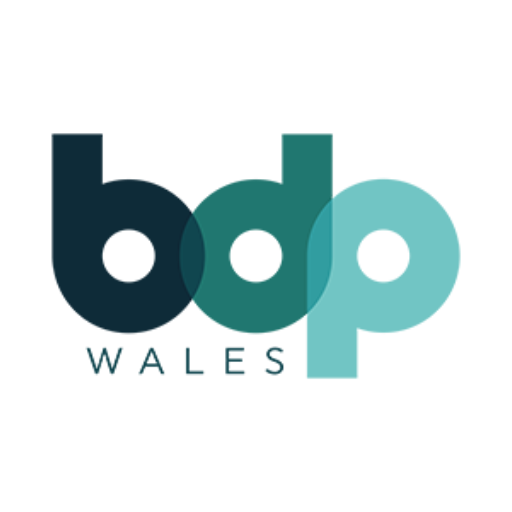We print a lot of ‘DIY’ artwork created on a range of software, but we have seen a sharp increase in the use of Canva in the past year.
Design is an artform. There are many things to consider when creating a piece of marketing whether it’s a business card, leaflet, brochure, or even online adverts. BDP Wales has an in-house design team with a wealth of knowledge gained over years in higher education, and an array of industry experience. If you’d like to find out more about our team, please click here.
Although our design service is fairly priced, we do however acknowledge that your budget may not stretch, especially when running a new or small business.
When supplying artwork for print, we require it in the following format:
· PDF
· Created to size
· 3mm Bleed
· Crop Marks
· CMYK colour code
This guide will allow you to export your design correctly from Canva. Please follow the step-by-step guide below, to ensure your files are ‘Print Ready’, before sending to us.

1.
Create your artboard in correct size (A6, A5, A4 etc)
2.
Click ‘File’ then select ‘Show print bleed’
This will show you an outer dotted line. This is called the bleed area. If you want your background colour or image to go all the way to the edge once printed, you need to extend your background to cover the bleed area.


3.
We advise that you keep all important information like text 10mm away from the edge of the printed page to ensure nothing gets cut off. We call this the Safe Area.
To give yourself a guide, go back to ‘File’ then select ‘Show margins’.
4.
When you have completed your design, click ‘Share’ then ‘Download’


5.
Under ‘File Type’ you want to select ‘PDF Print’.
Then tick the boxes for ‘Crop Marks and Bleed’ and ‘Flatten PDF‘.
Hit ‘Download’.
Pro Tip:
Printers use the colour code ‘CMYK’. Computers and phones use colour code ‘RGB’. Canva have now made the CMYK option a premium setting. We can still print your artwork in RGB, however there may be a slight colour shift to how it looks on screen.
6.
Your print ready file will then look like this, with the background overlapping the crop marks.
Now, you’re ready to send to us for printing
You can email your print file to us on: hello@bdp.wales

Written by
Yas Grainger
You might also be interested in: